Great products
Business software that sparks joy.

Texts
Messaging
June members using Texts
Intro
My first love story with a desktop chat client that aggregates all my messages was Franz 2.0 (in 2016 gosh!). I remember using it to connect my professional channels: Slack, WhatsApp, Skype, Hangouts. Back then social apps weren’t that widespread.
Since then the world has changed. The frontiers between personal and professional communication apps are thinner. We use WhatsApp to talk to businesses. We use iMessage to support beta customers, Twitter DM to meet investors, etc.
The best experiences won our hearts. iMessage and WhatsApp became so good for me, that I default to using them whenever I can.
This is where Texts come into play.
The vision
Texts vision is great because it’s simple:
“ Texts aims to build the ultimate messaging app that brings together your messages from multiple platforms into one app.”
The product
Great delivery
When Ferruccio introduced me to Texts he said:
“it’s like Franz, but for your personal messages, and with a delightful layer on it”.
Texts supports iMessage, WhatsApp, Telegram, Signal, Messenger, Twitter, Instagram, LinkedIn, etc. Keeping track of all the messaging apps is such a headache. I had to try it!
The product is still in beta but it's already impressive. All integrations use the Texts Platform SDK. Ensuring a great delivery rate is a more complex problem than you’d think.
Last year Rahul Vohra (CEO @ Superhuman) gave a talk for YC Winter 21 batch. During this talk, he mentioned why it took Superhuman more than a year to launch. In short email delivery had to be close to 100% otherwise people would not adopt their product. Getting delivery close to 100% is hard, extremely hard.
It feels like Texts nailed its stability. At least I haven't noticed any issues between Texts and other messaging platforms.
The invite
Texts creates scarcity with a limit of 2 invites per user. They sometimes renew these invites for what seems to be their best referrers. This is smart for two reasons:
1. Scarcity creates demand (you want what's hard to get)
2. People who refer 2 people are more likely to be product lovers and send more invites if you renew them

Inbox-like feature
Texts provides a set up of features inspired by email clients. Making mobile native communications compatible with your desktop habits is slick.
This is what may make you switch and stick to Texts.
Mute and Snooze messages
Unsend (CMD+Z)
CMD + K
Stealth mode
Texts got inspired by web email clients but also went further than that. One of the very unique features they have is the “Stealth mode”. This mode lets you keep messages unread until you reply. Also your correspondent won't see that you opened their message.
Stealth mode improves productivity. It lets you open messages and come back later without having to do anything (no "mark as unread" needed). It’s also a pleasant experience for your correspondent that won’t feel offended as she won’t see you open their message.
Gen Y (my generation) was all about alerting people about read status. We pushed that far (too far?) for the sake of increasing app engagement.
People understood the trick, they want less stress.
Search across all your inboxes
This is a killer use case.
Sometimes you remember someone sharing something with you, but you don’t remember where it was. So you open several messaging platforms. Use the search. Repeat until you find what you’re looking for.
Texts had a search that is agnostic.
You can search once, pick “all” platforms, and it will search across all your apps, at once.
People grid
I love the people grid. iMessage first introduced that as far as I know.
I have a hard time communicating regularly with the ones I love.
The best way I found to hack myself to do it is seeing people's faces. Looking into a grid of faces trigger some emotions for me. This emotion pushes me to pick someone and shoot them a quick thoughtful message.
As much as I love this feature in iMessage the screen size limits the number of people I can see. Texts has a large mosaic.
A desktop client also fits more into working habits.
Other details
Now some nice little details.
Settings in the chats
Products with a consistent layout are the easiest to learn for people. They're also easier to maintain for the engineering team.
Texts keeps a consistent layout almost whatever you do. For instance, the settings are accessible with the messages being visible. This is cool as it lets people switch back to a conversation in 1-click.
Something that fascinates me is how much you can put into a UI with three vertical layers.
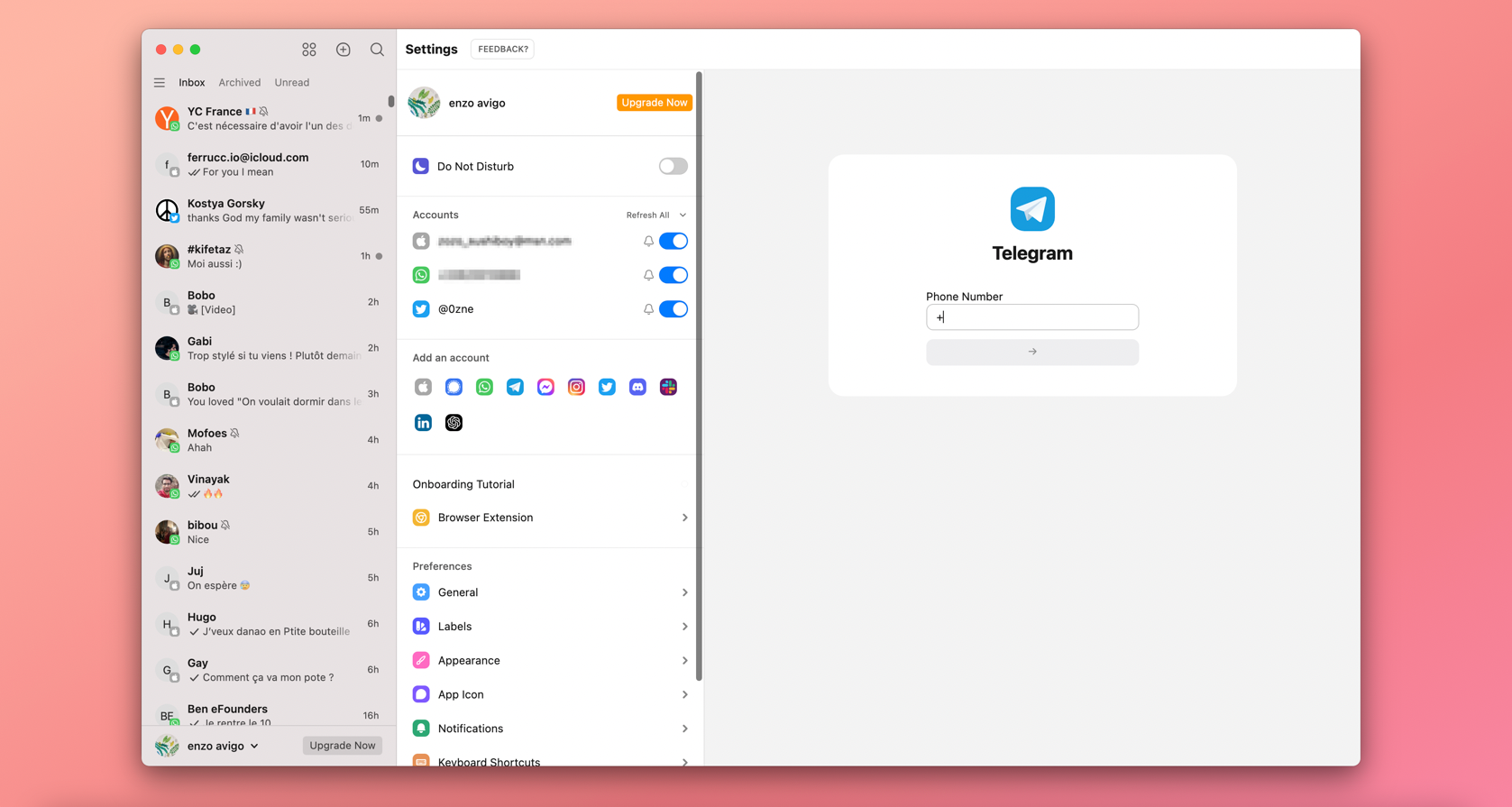
The hack to bring you back
Texts has a chrome extension. I’m not using it but it reminds of the one from Superhuman which aims to bring you back to their product.
For instance Texts extension puts an icon on Twitter DM to open Texts. Superhuman did something similar. They pop up an overlay when you open Gmail to urge you to use go back to Superhuman instead.
This isn't especially delightful, but a nice growth hack.
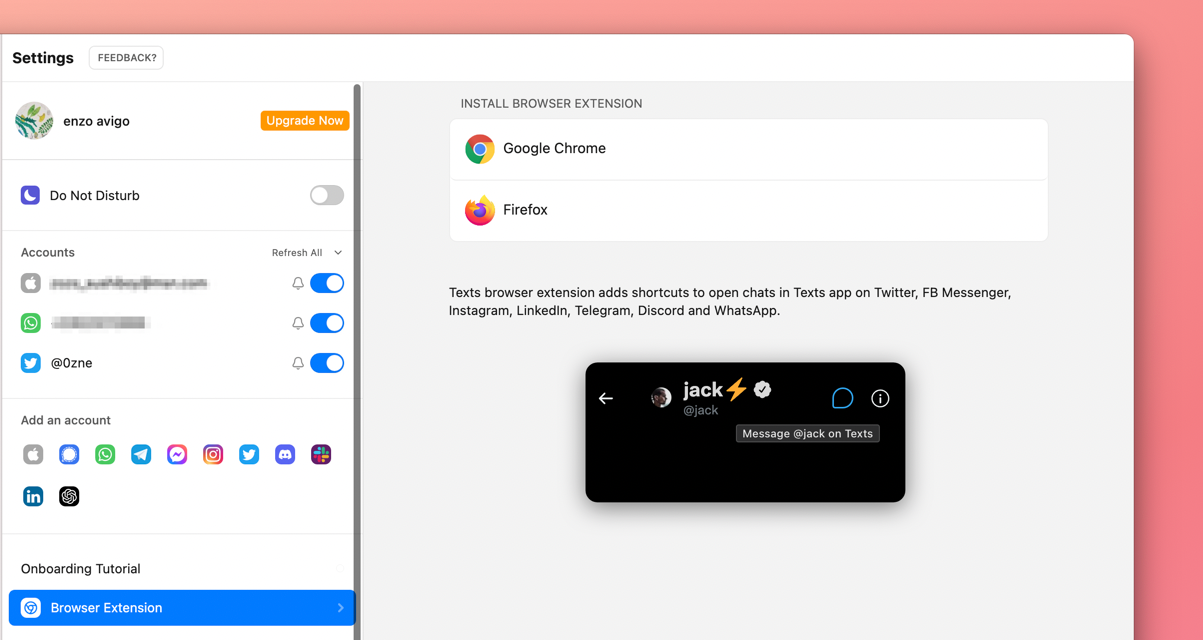
Direct channel with the founder
Talk with anyone who has Texts, they'll tell you if you have a question write to Kishan (Texts' founder) in the app.
Before writing this piece I reached out to him asking if he was fine if I shared some beta screens. I used the "I have a feedback" form, then this happened:
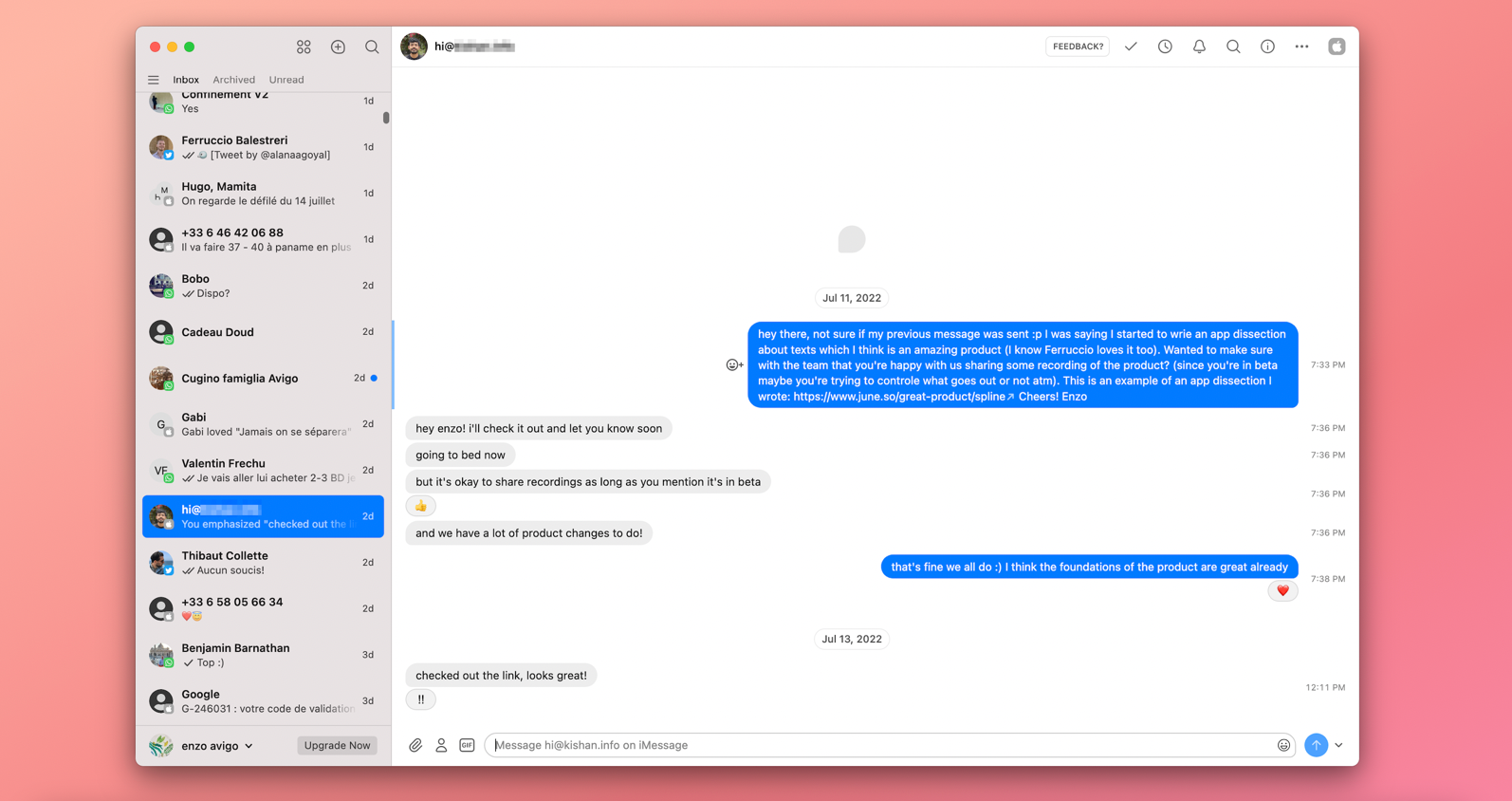
Kishan replied in 3 minutes, in an iMessage.
Having an SMS conversation with the founder of a product you use feels magical 🪄
If iMessage had a widget I could embed on June - without going through a complex Business account setup - I would use it.
How much does it cost?
Texts is still in free beta.
Their announced price should be 15$ for personal usage, and 30$ for work in the coming months. Stay tuned for official communications.
SOC 2 Type II
GDPR Ready
Backed by







