Great products
Business software that sparks joy.

Height
Project management
June members using Height
Intro
Height is a new way for companies to get things done.
The main idea is that it combines team chats with project management.
Slack is organized in theme-based chats that can easily get unfocused.
Height instead, is project-based chats around things that you want to get done.
Height announced their Series A in September 2021, led by Redpoint.
Vision
“We’ve built Height to solve these problems: to act as the source of truth for all a company’s projects, by staying up-to-date as work happens.” - Michael Villar, CEO @ Height
Product
Sound design of the interactions
Height makes project management enjoyable.
From the moment you sign up, you can feel the craftsmanship behind the product.
If you’re familiar with habit-forming loops you know that the sound of slot machines can trigger a gambling craving. In Height, the same happens with the sound of completing a task.
This sound and interaction feel so good that you want to get more things done.
You can listen to it by completing a task on the live demo on their website here.
Information architecture
What stands out the most is the quality of the product information architecture. Things are where you expect them to be. This may not sound like a big deal, but this is the signal of a team that is obsessed with details.
Figuring these things out is a lot of work. So here are a couple of examples.
Create a task from the bottom of the to-do list
Most to-do apps have the text field to create a task at the top of the list. Height has it at the bottom which feels more natural. For me, this reduces the number of duplicated tasks because I read the list of tasks before creating a new one.
Preview the number of tasks in the footer
I started my career living in spreadsheets, which give you the total number of rows in the footer. Having the same UI for my to-do is great.
I can customize what I see in this section of the product to something more advanced, such as how far I am along completing my project. This is a minimalistic and elegant way to help users get a sense of their progress.
Organise public and private tasks
I can use Height both to organize my personal tasks and projects with my team. Knowing what tasks are only visible to me is reassuring. It makes me feel comfortable adding my private to-do alongside my public ones.
Hide complexity
Height makes it simple to hide complexity, for instance, task IDs. By default, they won’t show which will save you some precious screen space. You can change that setup if you prefer.
Edit the sidebar
It’s hard (if not impossible) to make a sidebar that pleases everyone.
To solve that problem Height lets you edit their sidebar. You can add your drafts, completed tasks, or trash. This feels like the right level of flexibility for this feature.
Edit shortcuts
Height is the only product I know that allows you to edit your shortcuts.
Many modern apps dump all their UI complexity into their CMD+K menu. So it becomes very bloated and hard to navigate or come up with complex keyboard shortcuts that I can’t remember. This approach solves both problems.
It’s clear that the product has been built by either a gamer or an engineer, or both. Given the endless configuration options to make the tool feel yours.
Colors
Purple - the primary color - is used sparingly. Instead, a well-studied balance of different grays guides the users' eyes across the product. It makes the app feel minimalistic and not overwhelming.
This trick makes the things feel more part of your operating system.
Height uses colors in context, like you expect your OS to do, mainly to highlight:
- Whether a task is done or not - highlighting the status
- How important the task is - to display the priority
The onboarding
When you land on the product you find a list of tasks. This list teaches you how to use the product. What’s really smart here is that Height uses their own product to onboard you.
This approach helps you “learn by doing”, almost like playing Super Mario.
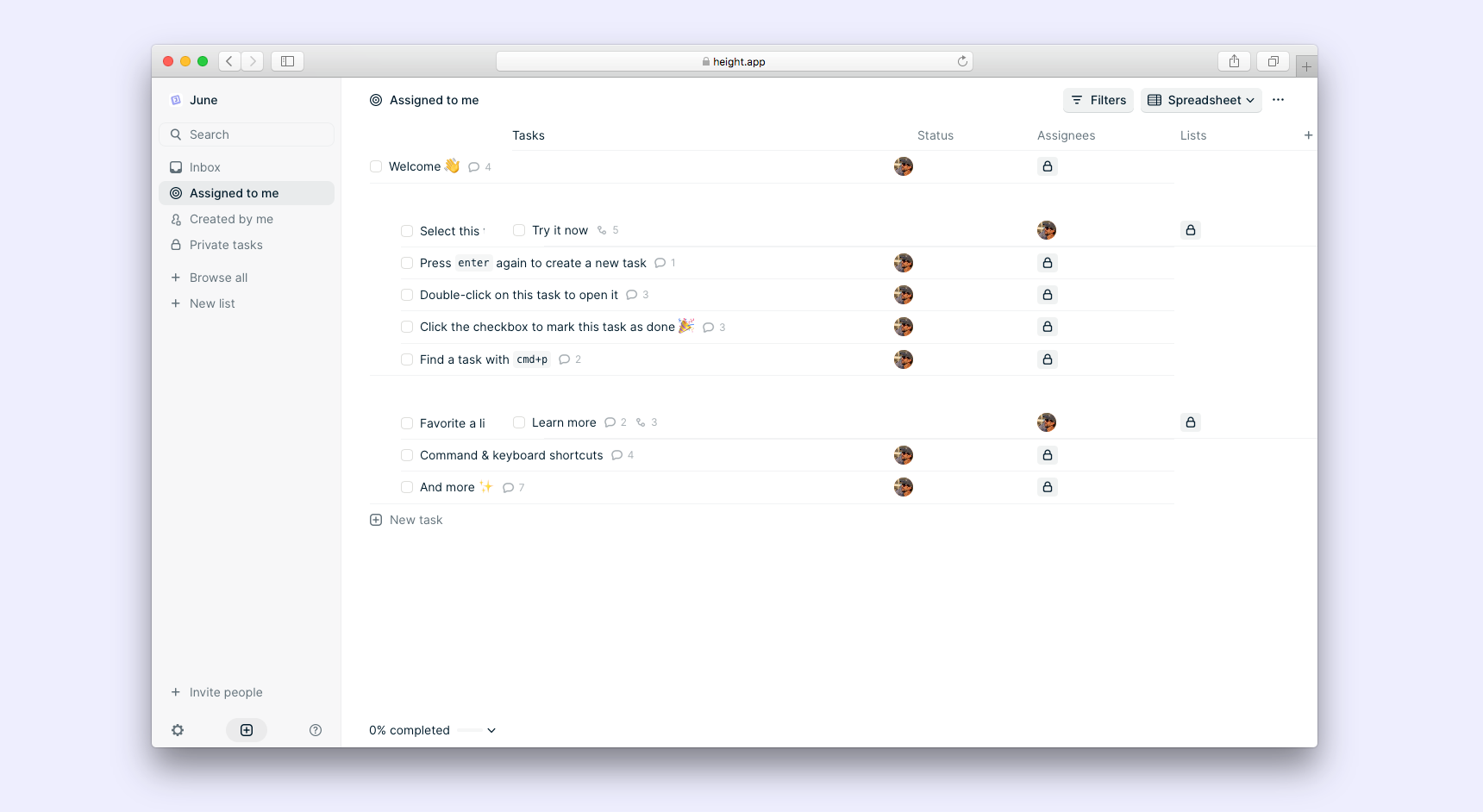
When trying a new product I don’t have time to read instructions. Embedding tutorials within the product is a great way to help people have a smoother onboarding experience, and increase activation.
Changelog
The Height team has been publishing their changelog since 2019. Frequent product updates are a great marketing channel. They can spread on the internet and give people a reason to try out your product. They are also a great way to activate users who may read them and decide to try out your latest feature.

We’ve been doing the same by keeping a weekly changelog at June. It’s a great way to have urgency and try to make every week count!
How much does it cost?
Height has the same freemium pricing as Slack. You can use it for free and can search up to 1.000 tasks with unlimited teammates. But then to re-enable the search it’s $7 a month per user.
If you want to give Height a shot, here you go!
SOC 2 Type II
GDPR Ready
Backed by







