Our love story with Segment started two years ago 💜
Back then June was built on top of Segment only. Which means we strictly followed Segment tracking spec. This approach allowed us to deliver a unique experience to Segment users:
- Out-of-the-box analyses
- Tailor made for B2B SaaS based on the group identify
Since then June grew a lot and in 2022 it became the fastest growing app on Segment 🙏 Segment joined Twilio and grew a lot too with successful product launches such as Reverse ETL and pipeline visibility.
After 2 years of growing together, we decided to make things more serious 💍 Today June is joining the Segment Select Partner Program. We're also launching our new Segment integration leveraging their latest capabilities.
The new June app
When adopting Segment and June you now have two options:
Benefits of the new June (Actions) app
The Destination Actions framework lets you choose exactly how your want your Segment data to map to a destination. You can adjust our default settings, or build your data mapping from the ground up. In particular the integration. These are the main benefits from using it:
- More control - Actions-based destinations enable you to define the mapping between the data Segment receives from your source, and the data Segment sends to the destination.
- Additional default property mappings - More default mappings from the Segment context like app name, app namespace, device type, and more.
- Improved Groups support - Implementation of Segment Groups is easier. If you’re already using Segment Groups, no code changes are required.
- Batching Requests - If you have a lot of events, June (Actions) provides more efficient way to receive and process those large sets of data.
💡 Note: The new June (Actions) app does not offer a 1-click auth experience yet. Using it requires to go in Segment and add June as a destination.
_________________
Getting started with June (Actions)
- Go to your June settings.
- Click the Segment card
- Create a token and copy your API Key.
- Go to the new June (Actions) integration on Segment
- Find the Destinations Actions item in the left navigation, and click it.
- Click Configure, pick a Source, click Done (You can connect more sources to the destination later.)