Have you ever read the instructions before playing a new video game?
Probably not.
Game designers know this and design games with this in mind.
The first level of Super Mario is a masterclass in learning step-by-step how to play a game.
If you fail to learn a key concept, you restart the game - and until you understand the core ideas required to play the game, you don’t move on to the next level.
Not everything worth doing needs to be as easy as playing Super Mario. It takes years of practice and tutoring to learn how to play the violin, but that doesn’t mean it’s not a skill worth pursuing.
What’s the difference between a Super Mario and learning how to play the violin? And what does this have to do with building products? To explain it, I like to use a framework called the knowledge gap.
The knowledge gap is the space between what your users know about your product and what they need to know to use it successfully.


When building a product, you have to understand your users’ knowledge gap, so you can build a great learning experience that bridges this gap and guarantees their success. The result is satisfied users that stay with you for a long time.
In this post you’ll uncover:
- The Knowledge Gap and how it works
- Setting the right target knowledge for your product
- How to close the knowledge gap
- The Knowledge Gap across different products and complexities
- How to measure and monitor your Knowledge Gap
Let’s jump in!
Understanding The Knowledge Gap
Picture this:
You're launching a brand new product, one that has the potential to revolutionize your industry and solve a huge problem. You've put your heart and soul into building it, and you can't wait to get it into the hands of users.
But here's the catch: your users need to have a certain level of knowledge and expertise to use, and, most importantly, get value from your product.
However, the distance between what your users know now, and what they need to know to start using your product is too big, frustrating your users and hurting adoption.
One way to avoid this fate is by understanding and closing The Knowledge Gap.
I first learned about The Knowledge Gap from a fantastic talk by Kevin Hale [check it out]. I loved the concept, and dove deeper into it, finding a post about intuitive design by product usability expert, Jared Spool.
Even though Spool talks about The Knowledge Gap in the context of Design, I realized the framework could be applied more broadly to how we run companies, organize headcounts, build products, and so on.
Here’s the easiest way to understand The Knowledge Gap when it comes to products:
Imagine a spectrum.
On the far left, the user has no knowledge about your product:

On the far right, the user has all the knowledge possible:

The red circle on the left is the current knowledge of a user (especially when they start using your product):

The green circle is the knowledge they need to use your product (the target knowledge):

The gap between these two is the “knowledge gap”.

This is the amount of knowledge people need to have to successfully use your product and gain value from it.
The distance between the red circle (current knowledge) and the green circle (target knowledge) will vary based on your industry and product. But understanding that this distance exists is the first step to solving for this gap.
The second step is to put that green circle in the right place - setting the target knowledge that will make you, and your users, successful.
Setting The Target Knowledge
Your target knowledge depends a lot on your product, strategy, and market.
The size of the knowledge gap will depend on how much knowledge your users need to adopt your product. Based on this + understanding the current knowledge a typical user has when they arrive at your product, you can set a clear target knowledge goal.
The current level of knowledge is something that you can’t directly influence since it’s contextualized by factors such as expertise in your industry and their level of digital literacy.
However, you can set a target knowledge level for your product and you can draw this line based on your strategy.
Depending on the industry, strategy, target audience, and value proposition, your target knowledge may be more or less ambitious. The size of your gap may also vary.
Shazam, for instance, is very easy to use. You just install it and there’s a big button. You don’t have to sign up, register, or customize it. This is a great example of a product that has a very, very tiny gap.

Salesforce, however, is a versatile tool that offers a multitude of functionalities and an extensive range of customization options. Allowing users to accomplish a bunch of different goals within the tool. The Knowledge Gap here will be much larger.

Ultimately, the amount of design that your need to close the knowledge gap will depend on the level of knowledge that you want to maximize for your users. And this can be done with the product or with other solutions.
🚨 Not setting a clear target knowledge can lead to frustrated users or a waste of resources on your side. For example, if you decide to provide a feature or help tool that is not needed for users to gain knowledge on your product, you’ve wasted time and confused users.
Your Target Knowledge is defined by your market
If you see Saledforce’s early screenshots, it looks fairly complex, right?

But your knowledge gap is defined by your market.
For Salesforce the gap was defined by the biggest CRM at the time: Oracle. In those days, to start using Oracle you had to go to the store, buy a CD, install it, and learn the program.
But when Salesforce came in, they focused on the front-end user experience, and they reduced the knowledge gap needed to start using a tool like them. No CD, no fuss (well, again, compared to Oracle).
However, building a SaaS in 2023 is very different from building a SaaS back then. People’s expectations have changed, the bar keeps rising, and you're being compared to many great products. And not just in your own space. We’re seeing B2B and B2C products being compared, as they live in consumers' minds as tools to an end.
How to Close The Knowledge Gap
There are a couple of ways to close the gap and drive user adoption:
- Increase the knowledge users get
- Decrease the knowledge users need
To increase the amount (and quality) of knowledge you can have better articles and FAQs, you can create tooltips, or you may have customer success available to chat whenever there’s a question.
To decrease the amount of knowledge needed you can make your product less complex, reduce the number of concepts in your product, or break down your product into areas.
Uber is an excellent example of a product that is simple to use. At least simpler than finding and calling a taxi service, and more predictable than waiting for a taxi on the street.
But if you're a later-stage company, with lots of features and products within products, a great way to reduce the complexity is by reducing the number of concepts in your product.
A great example of this is Intercom.
Intercom has many features, yet they categorize them by solution: Support, Engage, Convert → which can then be boiled down to inbound and outbound communications. This allows users to focus on their needs, and not have to learn about all the different tools Intercom has to offer.

Over time as product complexity increases, we're seeing companies trying to refine, reshuffle, and reduce the number of concepts, to try and keep the experience and the knowledge gap as small as possible.
The key is to focus on understanding why users are coming to you, and funneling them to the desired journey within your product.
For intercom, this is broken down into “solutions”, for Hubspot, you can see how it’s more about the function/department of the user in their company:

Notion asks users to select how they plan to use their product as soon as they create an account:

It's fair to say that product complexity is increasing, but by breaking down the product offering into smaller chunks, and really trying to understand their users and which journey they should go through, these products are able to reduce the knowledge gap.
Again, it’s all about understanding users and human behavior.
Video game designers are masters at this. In “The Legend of Zelda: Breath of The Wild” (the first open-world Zelda game for Nintendo Switch), players were lured toward certain places so they could learn specific moves and gather materials, and well as follow the journey of the game.
For example, as soon as they start playing, players will see a shiny apple or mushroom next to a tree, which lures them to walk towards the tree, where they can see a “climb” function for the first time. This way players can learn as they play, rather than having to read an entire manual.
Seeing how Nintendo struggled with making the game fun and less frustrating is a great lesson on product design and closing the knowledge gap.
Measuring The Knowledge Gap
There are several indicators that can help you understand if you’re successfully closing the knowledge gap you’ve set.
A great one to start with is user activation.
Activation is the early experience that people have with your product.
If you have a product with a self-serve experience, whether it's a B2B or a B2C app, the traditional way to look at activation is through three steps (defined by Reforge):
- Sign-up: Filling out your email, password, etc. should be as simple as your product needs it to be.
💡 Shazam skips all this and gives you a button!
- Set-up: This is where you can create an “aha! Moment!”, which is when your user sees your product for the first time and understands the value you’ll bring to them.
💡 As soon as you tell Notion why you’re using the product, you’re asked to invite team members, which should tell you “Aha! This is a highly collaborative tool!”. Then, Notion gives you a homepage and a side menu that guides you through some of the ways you can use the product.
- Habit Forming Loop: The set of actions that get users hooked on your product so they start using it repeatedly. (i.e. Turning passive users into active users).
💡 Intercom is great at this, as they focus on pinging users with valuable messages based on their experience of using your software (which is also, as we know, one of the ways companies use Intercom).
The best way you can actually measure activation is by looking into the percentage of people that are going through these steps, or, if you're B2B SaaS, the percentage of companies.


As a B2B SaaS company, complexity increases, since the activation of an account depends on specific engagement criteria. For example, a certain number of individuals engaging in specific activities may be required.
This could involve setting a threshold on the number of administrators performing particular actions or a process where an admin sets up the system followed by usage by the end users.
But looking at user activation, understanding those three steps, and setting the right goals for you, is the best way to measure if you’re walking your users from red to green.

We wrote a whole playbook about activation which you can check out here!
Final Thoughts
The world has raised the bar of SaaS products.
How will you get your users through that first level so they keep playing the game?
Remember: it’s all about understanding your users, so you can create a great learning experience for them.
Not everyone has the luxury of Shazam’s simplicity, where you open an app and have a single button, or Salesforce’s great timing, where their only competitor (Oracle) made users buy a CD-ROM and a 500+ page guide to get started.
Just like video game designers guide players in unique and delightful ways, design your product for an intuitive journey, based on what you know about your users and their needs.
Bridge this gap between what your users know and what they need to know, and you can create products that users not only adopt but also genuinely love!
I’m obsessed with researching and sharing what it takes to build great products. You can find my interviews with some of the best product minds like Scott Belsky (CPO Adobe), Ryan Singer (Author of Shape Up), and many more by listening to The June Podcast.
If you're interested in knowing what I'm currently thinking about - I share daily ideas and lessons learned on my Linkedin.