Does someone love your product?
If you’re building a consumer product or business software that people use regularly, you should be looking at your power users.
The chances are that their behavior in your app or a conversation with them will inspire your next big bet.
Is anyone a hardcore fan of your product that can’t spend a day without using it?
Over time are you doing a better job at activating your hardcore users?
These are the questions that we can answer with a power users analysis.
The growth team at Facebook had the idea of grouping their monthly active users by the number of days per month they were using the product.
They called this chart the L30 curve:

The best thing that can happen to you is when that curve looks like it’s smiling at you.
In this playbook, we’ll cover:
- Definition of a power users curve
- How it’s computed
- Step 1
- Step 2
- Step 3
- Is it relevant to your product?
- 30-day Power User Curves
- 7-day Power User Curves
- Pricing Basics
- Using power users to pick a pricing strategy
- Intercom’s pricing
- Prioritizing feedback based on the power users curve
- Cohorts of power users
- How To Get More Power Users
- How Zenly Gamified Becoming A Power User
- Github contribution graph as a B2B gamification
- Conclusion
Definition of a power users curve
A weekly power users curve is a chart that shows you the percentage of your weekly users who use your product 1 day a week, two days a week.. up to 7 days a week.
You can use the same logic to calculate the monthly power users curve, with the only difference that you would calculate the percentage of your monthly active users using your product N times per month.
How it’s computed
To understand what the power users curve means, let’s start with how it’s computed.
Step 1
Take one of your active users this week and look at when they performed some events in your product:

Repeat this for all of your users:

Step 2
Make a bar chart of users depending on how many days they were active in the week, and divide that number by the total number of weekly active users you had to get a percentage:

If you’re using June you can create a report using our power users template, and we’ll generate these charts for you.
Is it relevant to your product?
Power Users play a critical role in adoption, particularly in SaaS applications. They are usually drivers of workflow and bring additional users onto the product. Sometimes they are administrators and make decisions that affect the behavior of others. Monitoring these metrics can help to make product decisions and expand accounts. Reshma Khilnani, Visiting Partner @ YC
Power-user curves are the bread and butter of consumer social companies, as I mentioned. In Facebook’s case, they had 60% of their monthly users opening the app every day. So if you’re building a consumer social or subscription app, you need to know your power users.
If your product’s ideal usage frequency is less than monthly, you can ignore looking for power users, as this might make you move away from the core problem you’re trying to solve.
For example, if you’re a payroll platform, there’s no need to make people open your app every day. Still, more engagement can mean creating more value with information you already have and more expansion opportunities.
Deel - Using one-time usage as an opportunity to showcase new features and expand
Deel is the fastest-growing payroll company for remote teams, and they are constantly launching new features. One exciting behavior loop they built is that they know people come back every month to run payroll and that completely automating payrolls is a bit scary. So they make users open the app to confirm all payments.

They take this opportunity to showcase new features and products while you’re confirming payments, so you’re more likely to expand.
They also built birthday and bank holiday reminders for your teammates worldwide, both valuable and engaging features.
For B2B productivity products, it makes sense to measure the power users curve during the workweek. For example, if you’re building ticket management software like Linear, you’d want to know the companies using your product 5 days a week and try to notice patterns related to who they are or what they’re doing.
30-day Power User Curves
The 30-day power users curve is the standard for B2C social and subscription companies.
Look at these two charts and try to figure out what’s going on:


In the first chart, the product has some power users, but the usage distribution gets progressively less as you increase the bar for usage.
In the second chart, the product has a tipping point where usage starts increasing again.
Typically when you have a curve of the second kind, something is interesting that users have in common if they move to the same side of the curve.
The best way to learn what they have in common is to look at these users and ask yourself two questions:
- What are these people all doing?
- Who are they?
Identifying and speaking to the early power users is often a great source of learning in your search and iterating around Product-Market Fit. These interviews can often help founders understand which software features are being used, providing value and which ones are not. Beyond that, pushing more new users towards the engagement of power users can be a great strategy to accelerate a SaaS company’s adoption (and monetization!). Louis Coppey, Partner at Point Nine
7-day Power User Curves
For B2B Saas tools and productivity apps, it makes sense to look at your power users curve during the workweek.

This curve is the L7 curve. It’s relevant because business software gets used during the workweek, so usage is already good enough five days a week.
For this kind of company, you can use this curve to make decisions on your pricing model. But to get there let's do a quick overview of how digital products can be priced.
Pricing Basics
There are three main types of pricing styles for digital products.

Seat-based pricing: You pay a fixed fee for each user that uses your product. Usually, this kind of plan is tiered.
For example, in Figma, users with write access to designs pay more than users with view-only permission.

Usage-based pricing: You pay per usage of in-product items.
Twilio charges a flat fee for every SMS you send through their API.
Most b2b products end up adopting a hybrid pricing model that I like to call consumable pricing.

Using power users to pick a pricing strategy

Your goal is to create value for your customers and capture a part of that value as a business.
As a rule of thumb, if people live in your product during their workdays, you should charge per seat, as you will have a lot of perceived value in the eyes of your customers.
If your usage happens passively with no action required from your users, you’ll be able to charge more per usage.
If we analyze power users curves keeping this in mind, we can say that, if your curve looks like this:

Then either usage-based or one-off pricing might be the best way to charge for your product because activity in your product does not correlate with value delivered and ability to price.
If that’s not your current pricing model, you should ask yourself:
- Is there a way to make money that makes sense even with infrequent engagement?
- Who are the users using my product more frequently, and how can I get more of them?
The only instance where it would make sense to charge per seat for a product with low engagement is if the unit of value of your product is a user, this is true for HR software, like payroll products or IT tools, like anti-malware software.
If your curve smiles like this:

Then you can think of seat-based pricing.
If your curve is kind of flat in the middle, you can have consumable pricing.
Intercom’s pricing
Intercom’s product is a perfect example of consumable pricing.

Their pricing is a mix of:
- The number of users you have for your product - To capture the value generated for B2C products that won’t have many humans doing support.
- The number of seats - To capture the value generated for B2B companies with a lot of customer support representatives, as they have fewer users, but higher contract value.
- The add-ons you use, like Product Tours and the Articles product - To capture the value created by using more advanced features
The idea behind it is that different use cases for different kinds of companies are tiered to make companies pay for the value generated by the product.
The downside of this sort of pricing is that it’s harder to understand, so it wouldn’t make sense to price in the same way for an earlier-stage company.
Prioritizing feedback based on the power users curve
Once you know who your power users are, you should start having conversations with them. You can either send them an email or do some in-app messaging with tools like Cohere and Intercom.
When talking with them, you want to learn the main reasons for them to use your product. You might find out that these people are hacking your product in ways you didn’t expect. If this is happening, consider following your growth in this direction, there might be some valuable use cases for your users that you aren’t positioning on.
Cohorts of power users
Once you make some assumptions about what makes someone a hardcore user of your product, you can start building features to try and make more people as successful as them in using your product.
If you want to measure the effectiveness of this work, it’s helpful to look at your power users by cohort.

This image is from this article by Li Jin and Andrew Chen on the Power users curve
You want to understand if what you’re developing is making you get more or less of them!
How To Get More Power User
How Zenly Gamified Becoming A Power User
Zenly found a way to incentivize users.
As it’s an app to know where your close friends are so that you can spend more time with them, they need two things to happen for it to work. They need to both have you opening the app regularly and have enough friends on it so that you can hang out with them.
If you don’t have many friends and don’t open the app, you won’t stick with it.
So they turned opening the app and adding friends into a way for you to unlock new app icons.
Instead of having a long onboarding checklist, they give you a side quest within the app that will make your experience using the product better. Here is a screenshot of how that looks like:

Github contribution graph as a B2B gamification
B2B companies can also bake vanity graphs to turn users into power users.
The contribution graph Github on profiles is almost a status symbol among engineers that proves years of commitment to building software.

Conclusion
If there’s only one takeaway you get from this article is that you should look at your power users curve.
If your curve doesn’t smile, you probably should charge per usage.
If your curve smiles, you probably should charge per seat, and you should talk to your power users to understand what makes them hardcore users.
Overall, knowing who’s obsessed with your product should help you build better intuition for what you should make next.