Since day 1, the first user of June has been June.
Even now our customers are B2B Saas companies like us. So, whenever we come up with new ways to look at user behavior data, we try and build them into our product.
I collected some of our favorite ways of using June and I think this can be a good inspiration for fellow subscription companies.
Getting a high-level overview of how we're doing
Once you connect Segment to June we automatically generate some reports for you.

These reports give an overview of our most important metrics:
- Active users
- User retention
- New users
- Power users (the most engaged users)
Having a real-time pulse of our users' behavior
Wouldn't it be cool if having a digital product was like having a physical store, where you can see people walk in, look around and maybe buy something?
Our favorite channel in our Slack is just that. We call it the #activity channel and it's fully powered by June.
The #activity channel is the place where we receive updates on users hitting milestones within our product, that make us start important conversations.
The updates we receive are of two different kinds:
- High level
- User-level
High-level pulse
Each morning at 10 AM we receive our active users chart.

Sometimes we hit an all-time high and we celebrate it together.

We define a daily active user as someone that has opened some reports inside of our product
Here's how you can set this up in a few clicks:

User-level pulse
Together with high-level updates, we receive updates on the most important milestones for our users:
- Sign-ups
- Connecting Segment
- Importing data from Amplitude
- Upgrading to the Growth plan
All these updates come into our #activity channel and start great conversations like:

The way we set this up in June is using single event notifications

Measuring the impact of our work
From the start of the company, we've been running a weekly changelog and have never missed a week. (I wrote about our engineering process here)
But as we keep shipping improvements we also want to make sure we build things people need.
So any time we build something new we make sure we follow up on the release.
Broadly anything we build fits four different buckets:
- Build more ongoing value in the product
- Increase the popularity among our users of a part of the product
- Increase the frequency of usage of a part of the product
- Tick a checkbox when prospects are making a buying decision
The first step in any of these 4 kinds of releases is to set up a dedicated Slack channel and event notification for that feature's usage.
This way everyone on the team knows the names of the first 10 people adopting a new feature we build
Once we reach 10 people using a feature we set up a digest of the Feature adoption report for the feature we shipped. We then check on the feature for the first 3 weeks after release and make sure we iterate and improve it.
Here's a recent example, we shipped CSV exports in the product and enabled them for some of our users:

In this case, the feature is not something people need every time they use the product. So we built this to avoid having users opening tickets at the end of the month to ask us to export data to write their investor updates.
Helping our users activate, retain, and upgrade
We use June to level up all of our interactions with customers. We use it for nurturing new users, collecting feedback, or getting people to upgrade to our paid plan.
To improve our activation and make sure that people find the right value from the product we use the New users report.

Every week we also look at users after one week that they signed up to June, that haven't been retained. We reach out to these people to make sure they're not blocked by something and to collect feedback on what other tools they're using and what they were looking for when signing up.

We also look at users that have been slipping away and that have been disengaging after using the product for a long time. They generally also have good feedback for us.

Closing out
Getting to product-market fit is a quest that requires a balance of acquisition, activation, and retention.
To get there one has to get close to each user and get some hardcore supporters.
June integrates with the tools we already use and helps us get out of the box the information we need to learn from our users, build a better product, and win over our first 1.000 true fans.