How does your product analytics make you feel? Is it working for you, or does it waste your time?
Do you feel you have to put aside time in your agenda to explore your data?
Do you feel stuck because only one person has the context? Or do you feel like you're repeating the same tasks again and again?

Can you tell what features are the most useful in your product? Are your features successful or do they need another iteration to stick?
Now imagine analytics that work for you. Imagine connecting to a data source and having your product metrics generated automatically. Imagine that it tells you which features are the most used, and by whom, and what to do about it.
Every week we welcome dozens of new customers to June - the Toolkit to Build Great Products. Through hundreds of personalised onboardings, we've seen how the most efficient product teams work.
Their success is making fast decisions using 6 techniques.
1. Trash your dashboards, use reports
Dashboards exist to present key information. Organising graphs inside dashboards can feel orderly, but this is the beginning of the spiral of death.
Dashboards try to answer too many questions. They sort graphs into poorly defined themes (ex: activation, sign up).
Dashboards lose context. The dashboard creator knows what each graph means, and what data is behind each graph. But others don’t know what’s behind them.
Dashboards are hard to follow. When a dashboard has too many graphs, a second one gets created, then a third one, etc. After a few weeks your team ends up with dozens of dashboards that no one has time to read. It becomes challenging to know what to look at.
The solution is simple: trash your dashboard and use a vertical layout report per use case instead.

A vertical format tells a story, like a book. When well crafted, a report is an in-depth answer to a complex question. For instance a feature release report is a complete and comprehensive answer to the question "what's the success like for feature A?".
June’s reports are built on this principle. They feel like an analyst-on-demand just provided you with a complete and comprehensive answer to your question.
If your question is "what's the adoption for that feature?" the comprehensive answer should be in a feature release report. Typically to answer this question you would have to navigate your dashboards to find relevant graph. Feels painful no?
With reports you can decrease the complexity. Make sure you give your reports a descriptive name in plain english with no jargon. In this way anyone will be able to find it and understand what's in it:

2. Use a focus metric
When you get started it's tempting to measure every corner of your product. This is not the way to go.
The most successful teams use a “focus” metric, a metric that can only move when your business grows in a healthy way. Having focus metrics helps you stay focused and improve your business. Once you have a focus metric you can use it as a compass to justify your decisions.
Everyone in your product organisation should know what your focus metric is, and see it.
As Snowflake's CEO Frank Slootman said:
I’ve often been in board meetings at other companies and the CEO will put up a list of 10 priorities ... well, that’s the same as having no priorities

The right focus metrics are:
- user retention (company retention if you're B2B) - to build a sticky business
- active users - to build a growing business
- # of actions - to build an engaging business
June generates automatically your focus metrics so you don't have to figure them out.
3. Move to a "pull" motion
Let’s say you launched something new and started tracking it.
Now you have to wait for enough data to arrive to measure how users react to it. So you trick yourself with a task to come back to it.
Chances are it will slip through as higher priority arrives. Keep doing that and soon you’ll have no clue what your users do in your product.
Let’s change that. Once June generated your report, pick the most relevant section from it, and add it to a relevant Slack channel. You’ll get infrequent updates when enough data is available

4. Before each Roadmap do a feature audit
The best product teams know how their features are being used. This means knowing whether a feature is used by most of the users one off or if it's used by only a few intensively.
Before each roadmap planning make sure to perform a feature audit and use this information during your prioritization.
The idea is to take your current features and plot them on a graph:
- Popularity on the horizontal axis: it' s the ratio of the number of people who used this feature to the number of people who used any feature
- Frequency on the vertical axis: it's the ratio of the number of days an event was performed, divided by the number of days any events were performed in your product
In this way, you'll get a map of your features, like this:

All the features that are in the top right section of the graph should be your priority. These features are the core reasons why customers love your product. If you can make improvements here, it will delight all your customers.
Bottom left features are not your best ones at the moment. If you want to improve them make sure they are being used by an audience that is strategically interesting for you. Otherwise you would be losing your precious time on something that few customers use only once in a while.
PRO TIP 💡
Resist the urge to create a funnel for every workflow in your product. It's not the right tool to get a high level overview of your features. Instead it's great for in-depth analysis to spot where users are dropping off in a journey
5. Track your release
Have you ever written a long tagging plan and asked an engineer to put it in place? And in the end you did not have enough time to analyse the things you wanted?
Product teams are agile but for some reasons when it comes to data they operate waterfall. That's because data feels complex so make sure you are not overengineering stuff.
To get started you just need a simple track event that gets fired whenever the feature is used
When you push a new release follow these 3 simple steps:
- Attach a track event to that release
- Set a feature release analysis
- Receive live alerts for this event

In this way your team will start seeing that the feature they have just built is starting to get used by customers! You'll also get a sense of how the feature is being used and by which type of users.
In case your feature is a complex one that needs to a setup action from users you can also ship what we call a "setup" event. In this way you have a more in-depth understanding of the behaviour of users. Make sure to do this only if you are sure you can leverage the information.
PRO TIP
Having too many Slack channels is not better than having dozens of dashboards so make sure you close ephemeral channels when your adoption targets are hit and to modify the frequency to daily or weekly if it's getting too noisy
6. Talk regularly with your power users
Most of the times product analytics feels disconnected from the real users. Implicit feedback (analytics) and explicit feedback (interviews) are not assembled in most of the companies.
Instead, from what we've seen in the past year, top product teams combine these two sources of informations to come up with a more complete picture of how users behave and feel.
At June we fully embrace this approach by providing, out of the box, lists of the top performing users. Lists such as the most engaged users for a specific feature, the most retained users and the most consistent ones are valuable starting points to organise customers calls. For example when you ship a new feature it's insightful to understand which kind of users love the latest release and which, instead, are not finding it valuable.

Prior to that it's also crucial to study the behaviour and traits of such users to find common patterns. If most of the top users are of the same kind then it's good news, you have a good fit for that niche!
You can also extracts emails in CSV format from every chart in June. This is useful because CRMs are not suitable for more in-depth constraints which is where analytics shines.

That's it!
The best product teams love and use these techniques. Following these principles, you can stay focused on making fast, data informed, product decisions.
June features to help you move fast
- 15+ Templates - Set up a report in 2-click. No expertise required
- Slack digests - Receive updates without having to remember to do it
- Live notification - Be notified live when actions happen. Create awareness and excitement
- CSV exports - Interact directly with the customers that matter. Don't shoot in the dark
Want to make quick product decision with data? Try out June!