Start here
👋 Welcome to June! This guide will help you understand the basics of June and how to get started.
Before diving into setting up June, you should know the 4 key concepts that make up June:
Events are the things that happen in your product.
Users are the people who use your product.
Companies are the organizations that use your product.
Traits are the properties of your users and companies.
To set up June successfully, you need to understand how these concepts work together - and plan your first implementation accordingly.
Events
An event is a data point that represents an interaction between a user and your product. Events can be a wide range of interactions. For example, every time a customer purchases a coffee from your café app, there are details which describe that purchase the moment it happens. Actions like purchasing a coffee can be tracked as an event in June.
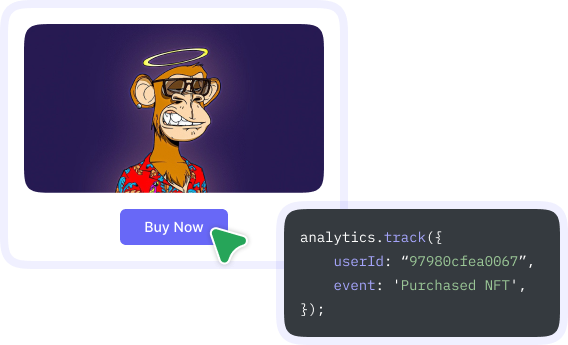
Users
On the other side of an event is a user — the specific individual that completed an interaction with your product.
Each user has a unique identifier that you can use to track their activity. This identifier can be an email address, a username, or a unique ID. June uses a unique ID to identify users.
Note: We do not recommend using an email to uniquely identify a user as it can change over time.
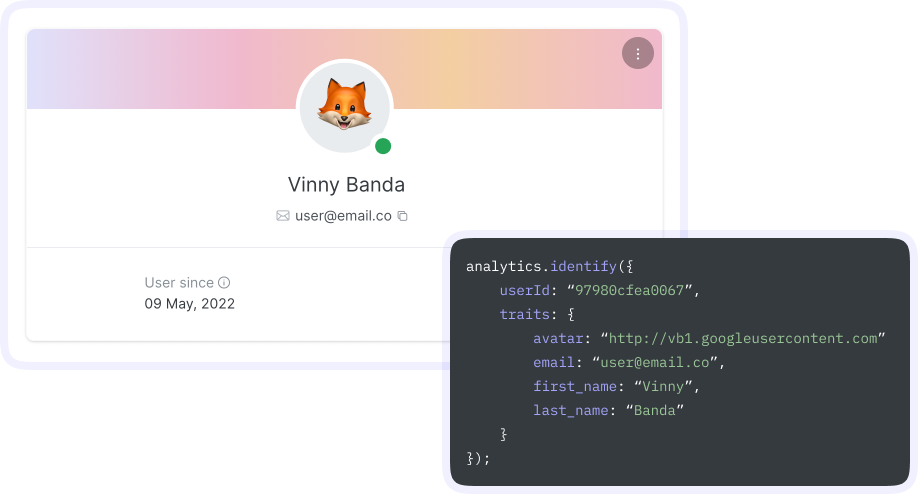
Companies
To track how companies use your product, you can assign users to companies. Each user can belong to one or more companies. For example, if you're a B2B SaaS company like Slack, each of your users can belong to more than one workspace. Read more on how to track companies in June and harness the power of company level analytics.
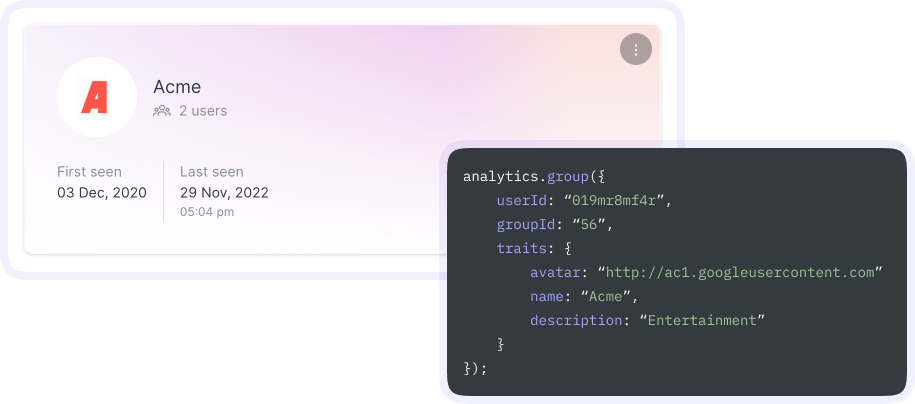
Traits
You can also track additional information about your users and companies. This information is called a trait. For example, you can track a user's email address, their company's name, their role in the company, or the subscription plan they have.
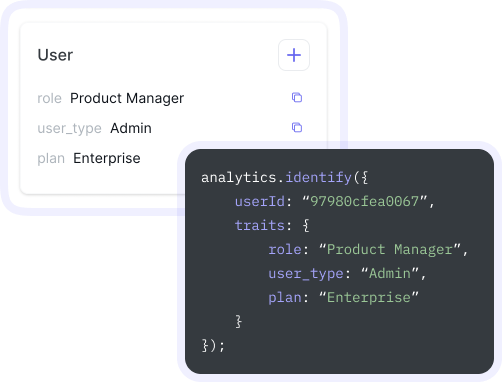
Next steps
Now that you understand the basics, what I'd recommend is to plan your implementation. This will help you understand what you need to do to get started.
Planning your implementation should take no more than 10 minutes. Plan your implementation →
I already know what I want to do
If you already know what you want to do, you can skip the planning step and install June →